
WordPress
When using a self hosted WordPress you can use our easy to install WordPress plugin. The plugin is also available in the WordPress plugin directory for no-hassle setup.
Blogger
Add our code to a new gadget, go to layout, add a gadget, then HTML/Javascript.
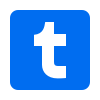
Tumblr
Add our code by editing your theme and pasting it, you can find this under customize > edit HTML.
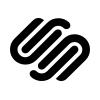
SquareSpace
Add a new Code-Injection to add LinkPizza to your Squarespace.
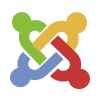
Joomla
Add our code to your template to automatically load LinkPizza on every page or use the HTML tab for a single page.

Drupal
Add our code to your template to automatically load LinkPizza on every page or use a hook to load when needed.

Weebly
Use the edit HTML/CSS menu item in Weebly to add our Javascript to your Weebly pages.

WordPress.com
WordPress.com websites can use the WordPress plugin as well. Requires a business account.

Google Tag Manager
To install LinkPizza in a new tag, choose Custom HTML, paste the code and choose all pages as the trigger.
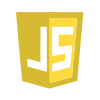
Other website
If your website supports adding Javascript it can run LinkPizza, for optimal results add the code to every page.