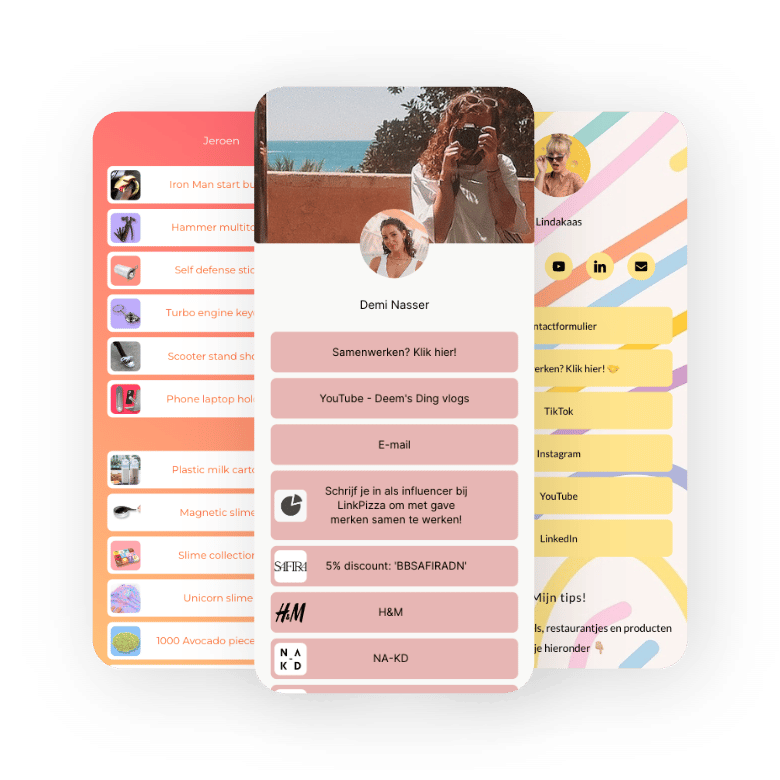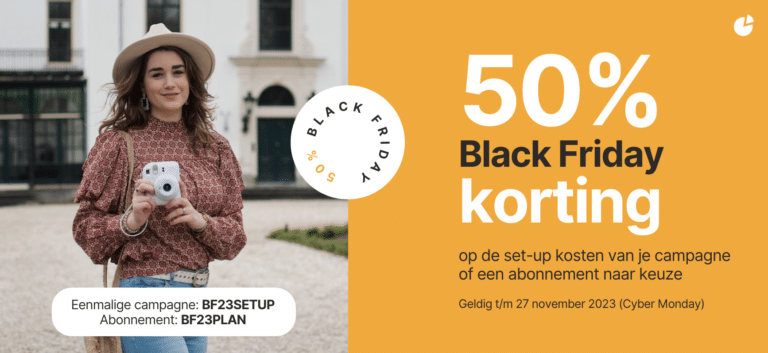Making money with affiliate marketing
via your link-in-bio
Make (extra) money with affiliate marketing thanks to Linksome’s link-in-bio tool. Quickly and easily create a professional personalized link-in-bio page and cash in with your content through automated affiliate links.
LinkPizza joins hands with link-in-bio tool Linksome 🤝
That’s why we give all LinkPizza users a 180 days Free Pro plan to Linksome. This will make it even easier to earn (extra) money with affiliate links. Through a personalized link-in-bio page you are no longer limited in the number of links in your bio and you can share as many links as you want!
Share products you love
Inspire your followers with cool content and share your favorite products with them. Place the links of your favorite products (from over 4,000+ affiliate webshops affiliate programs) in your Linksome page and earn money with every item sold through your link! 💸
Whether it’s your best sneakers, your favorite vacation country or your most useful kitchen appliance, there are always several links that match your content.

Manage je inkomstenManage your earnings
No hassle with multiple affiliate platforms, because with LinkPizza you get a complete overview of your best selling articles, links and advertisers in one dashboard. Easily create all your affiliate links here, manage your earnings and get paid monthly.

FAQ
From LinkPizza, you get a free Pro subscription with Linksome for 180 days. After that, the subscription is automatically transferred to a free account.
Because our affiliate parties have different payout periods, it can take up to 90 days to get paid into your bank account.
Currently, you can link the following 26 networks with Linksome.
- Snapchat
- TikTok
- YouTube
- Twitch
- Discord
- Vimeo
- Github
- Dribbble
- Behance
- Spotify
- Soundcloud
- Tidal
- OpenSea
- Telegram
- Patreon
- Clubhouse
- OnlyFans
- Substack
In addition to these networks, you can also link the following platforms.
- Website
- Phone number
- Google Play Store
- Apple App Store
Your Linksome profile best showcases your personality and content, so your profile should be available on your social media platforms. In this article, we explain three great options on how to share your Linksome profile with the world!
1. Social media
There is only one place to add a URL on your social media profiles. That’s why the #linkinbio is perfect for social media, the tool connects all your content, links and social media in just one link. Let’s explore three social media options!
Instagram does play an important role in increasing your conversions. Did you know that research has shown that as many as 70% of Instagram users use the app to search for a specific brand? It’s important to highlight your brand, product or service in a creative way. Linksome makes this easy because it’s one link and your audience can access all your content with just one click.
TikTok
The #linkinbio on TikTok is useful because it shows up directly on your profile and it really stands out when you use a link in bio. Adding a link in your bio on TikTok is not a regular feature because you have to switch to a business account on your profile. Using the TikTok link in bio can create benefits and opportunities for brands, businesses and creators, so be sure to add your link to your TikTok profile!
You can easily add your link to your Twitter bio. Twitter, like the other social media platforms, has a special field to enter a link. Just go to your profile and edit your profile. Here you can paste your #linkinbio URL and you’re done! Now your Twitter audience and visitors will see your link when they navigate through your profile.
2. Business cards
Most companies post their website link, campaign link or video link on their social media profiles. Now more and more companies are starting to use #linkinbio tools and add the URL to their bio so they can make the most of their online presence within their profiles. But the convenience and benefits don’t stop there, as there are great options for businesses! Companies that have upgraded to a Business subscription can add up to 10 profiles to their account. In this case, the company can create personalized profiles for its employees, with the theme, design and colors based on the company’s brand identity.
Companies using Linksome have already been creative. The Linksome URL of employee profiles was added to personal business cards in the form of a QR code. This way, their Linksome is easily accessible with just a quick scan on their card!
Before you can access your new Linksome account, it is necessary to verify your account. In this article we will show you how to verify your account so you can get started.
- After you created your account, you received our welcome email with information on how to get started, and a verification email with the verification button. Check your inbox and spam folders for these two emails
- Click on the button ‘Verify e-mail address ✅ ‘ to verify your account.
Profile picture
To choose a profile picture, click on the profile picture on your profile. This opens the Filestack menu with many options. You can upload an image directly from your photo library, or you can link your social media accounts to import your photos.
Themes
Choosing the right theme for your Linksome is essential. Without a good, appropriate theme, your Linksome is incomplete. Therefore, in this article we will describe how to choose a good started theme for both mobile and desktop users.
Header image
The header is an image or video at the top of your profile. You can choose to put a photo as the header, or a video if you have the Pro subscription. Be creative, and show the media that really describes you or your business.
Personal background
The background of your Linksome profile should define your personality, brand or business. Therefore, we offer several options when choosing a background for your page, we will discuss them here.
The three options of your personal background are Color, Gradient and Image.
1. Color
Currently there are 16 colors available by default. You can also choose your own color and add it as background.
2. Gradient
To make your background look stylish and trendy, we also offer a total of 16 gradient backgrounds. Try them out and see what you like best!
3. Image
You can also edit your background image and replace it with a new one. You can choose a default background or upload your own.
Profile font
There are currently 30 fonts available, with more being added every month.
Text color
Once you have chosen the font you can change the text color in the same menu. You can choose from more than 37 different colors.
Button style, button color and link color
The buttons on your Linksome page should match your profile design, so we’ve added great options on how to customize your Linksome buttons. In this article, we explain how to choose a button style for your profile. You can also add a button color and a link color to perfectly match your profile with the buttons.
Link your social media accounts
Your socials are the heart of your Linksome. Once you add them, your Linksome is linked to every social media platform you use and your users can click on your social media links to visit your pages. That’s why we’ve added connections to popular social media platforms. We will now explain how to connect to these social networks.