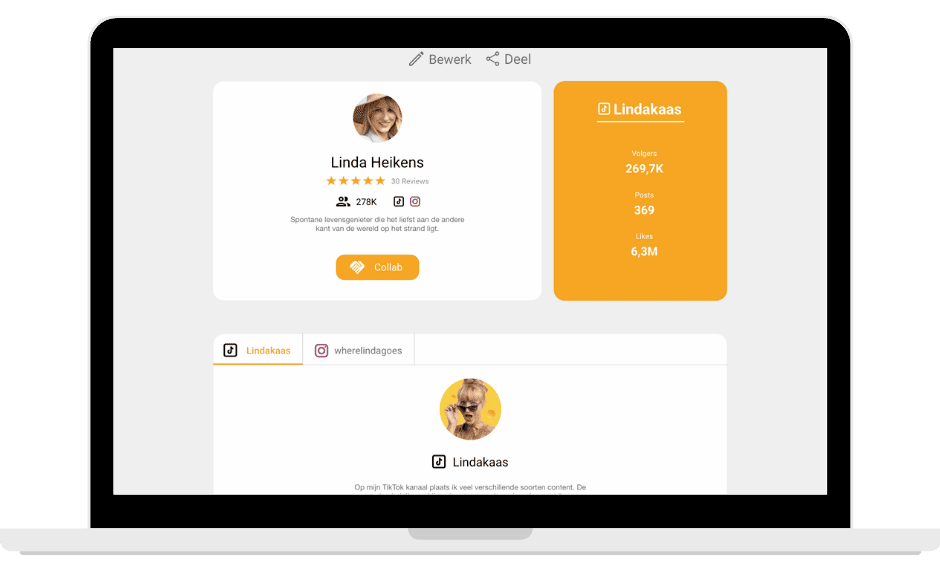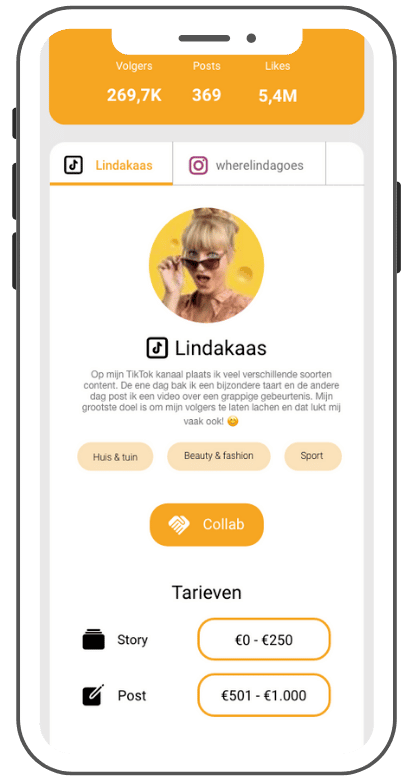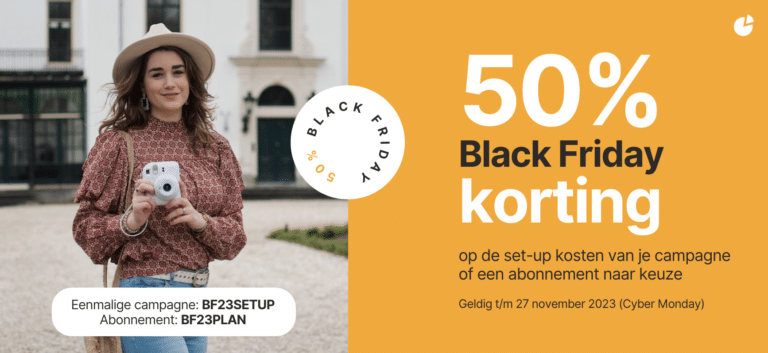Home » Influencers » Mediakit
A free online media kit
that is always up-to-date
Show potential advertisers what you’re worth by sharing your social media stats in an automated media kit!
- Overview of all up-to-date statistics
- Transparent data for advertisers
- Show your potential
- Easy collaboration via your Collab button
- Easy to share
Why do I need a media kit?
Overview of all statistics
With the LinkPizza media kit, all the statistics from your social media channels are clearly displayed on one page.
Transparent to advertisers
Brands know what to expect because the media kit gives a clear and honest picture of the statistics.
Easy to share
You can easily send the link of your media kit to external parties to present yourself.
How to make a free media kit!
Step 1 – Sign up
Make sure you are signed up at LinkPizza.
Step 2 – Connect
Connect all your social media channels.
Step 3 – Marketplace
Check ‘Show media kit in the Marketplace‘.
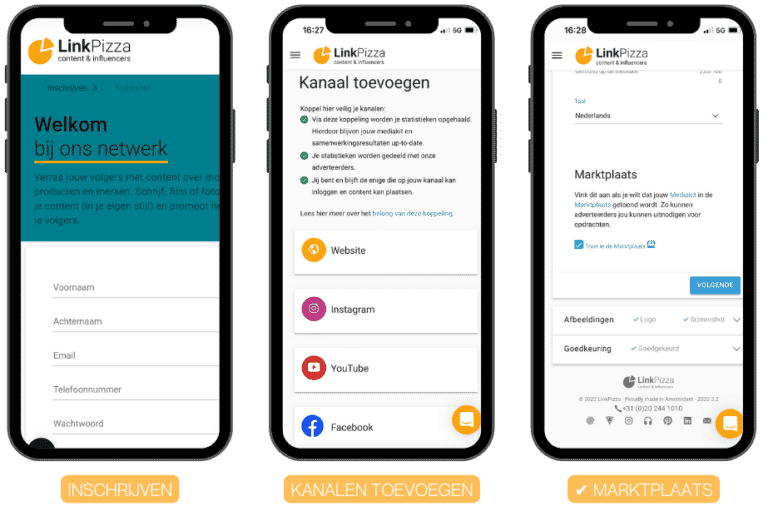
Who can view my media kit?
The data in the media kit is not visible to everyone. There is a difference between non logged in advertisers, logged in advertisers and advertisers with a Pro subscription. Who can see what exactly is shown below.
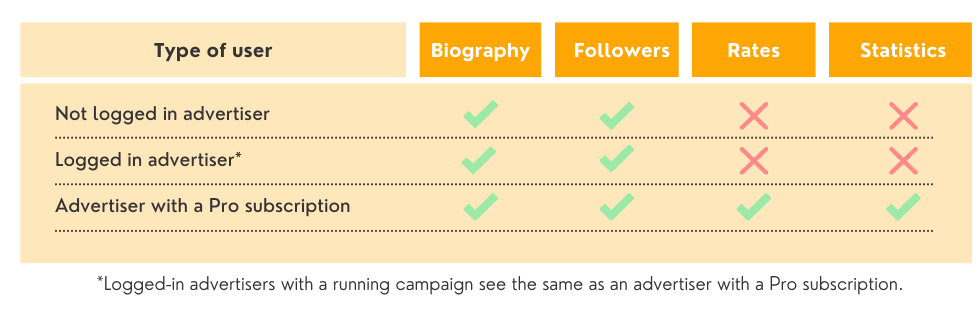
Collab button in your media kit
Did you know that advertisers can start a collaboration with you right from the media kit via the Collab button.
The advertiser then chooses the desired channel (Instagram, TikTok, Facebook, YouTube or blog) and fills in a bid. You will receive an email about this and you can decide whether you agree with the offer and the collaboration.
Do you also want a free online media kit with Collab button? Click on “Start now“!
“Thanks to the media kit, I can present myself well to organizations I want to work with!”

Linda Heikens
TikTok influencer
The benefits of a media kit
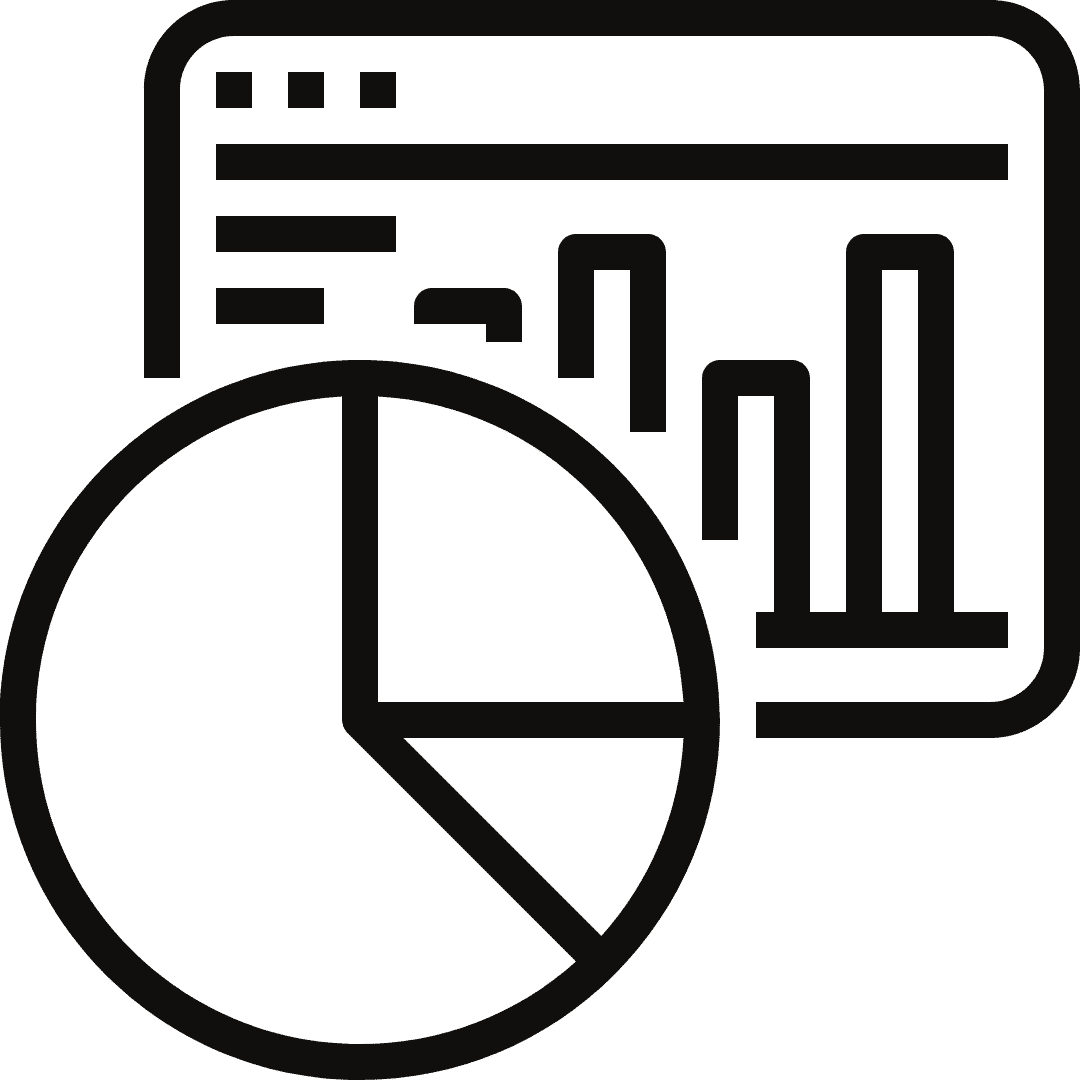
Overview of all statistics

Transparent to advertisers

Easy to share

Work together easily via the Collab button
Frequently Asked Questions
Yes, the media kit is completely free when you register yourself with LinkPizza.
No, we hide part of your media kit (including the rate and statistics) from non-logged-in users. Once an advertiser is logged in and has a Pro subscription, they can fully view your media kit and enter into a collaboration.
You can add multiple Instagram, TikTok, Facebook, websites etc. The statistics will then show up separately per tab.